Anyone in marketing will tell you how important Google Analytics is to bringing their blog to the next level. While it’s great to sit and write whatever you feel like writing if you want to be taken seriously you need to take your content seriously. This is where Google Analytics can help.
Google Analytics is a wonderful free tool that you can use if you have your own domain name and website. It’s easy to install and easy to use if you’re just looking for the basics.
It can sometimes be hard and confusing to know exactly what you should be looking at when it comes to the information Google Analytics gives you. Having spent quite a bit of time on the marketing side for companies, I’ve picked up a few tips along the way. Below are the stats you should be looking at the next time you’re making your way through Google Analytics.

| Audience Overview |
This might seem like an obvious one seeing as it’s one of the first things you see when logging in but it’s a really great way to get a snapshot to see how you’re website is doing.
Users:
This is a stat that shows you how many people are coming to your website. While I’m nowhere near where I would like to be in this department (or any with GA actually) it’s still good to see that the users coming to my website has been increasing every month. This generally means you’re doing something right if you have more people every month coming to see what you have to say.
Pages / Session & Pageviews:
These stats are also important because it shows you how engaged people are with your content. Are they coming to your homepage and leaving right away? Are they viewing multiple pages?
Bounce Rate:
This gives you an idea of how many people are coming to your site and finding what they want or leaving right away. Typically in marketing the if you’re between 40-60% you’re okay. Obviously, the lower the better because that means readers are engaged with your content and want to spend time looking through your site.

| Demographics > Overview |
I find this one of the most interesting things to look through in Google Analytics. Looking at the Overview will tell you how old the readers are that are coming to your blog and if they are male or female.
This will help you with catering your content to an audience that makes more sense. If my readers are 76% female, I probably won’t be writing about the best shaving creams or new men’s haircuts.
About half of my readers are between the ages of 25-34. Because of this I’m likely not going to be writing blog posts about retirement travel or the best trips for seniors. It allows me to cater my posts to the demographics of my blog.
| Behaviour > Top Pages |
Viewing this page allows you to see what it is that people are looking at when they come to your blog. You may actually be quite surprised with what it is that your audience is viewing, sometimes it’s not always the posts that you are the proudest of.
In fact one of my top performing posts is; travel agents are misunderstood. Sure I like this post, but it’s certainly not one I would have thought would be the most popular.
Knowing this information though allows you to cater your posts to more of what people are actually reading. Perhaps I’ll start writing more posts about travel agents or planning for travel along with my regular travel itinerary and destination review posts.

| Acquisition Overview |
I would say this main page is just as important as the Audience Overview page because it gives you a great sense as to how people are finding you on the internet. This is generally broken up into 5 different ways; Social, Direct, Referral, Organic Search or Other.
Organic Search:
This refers generally to Google Search. I’ve noticed that the longer I blog and the more posts I create the number of Organic Search results for my blog increases as well. It’s also part and parcel to the SEO I do for my blog as well.
Social:
This is how many people come to your site through social networks. As I mention below, Facebook is one of my top referrers but I also have a few coming from Pinterest, Twitter and Google +. The more active you are on social media platforms, typically the more traffic you get because you start to build an influencer reputation.
Direct:
I don’t know if this needs much of an explanation but this is the number of people that remember your blog and come to it by memory. This is probably the best traffic to get because it means your blog is memorable enough for certain people that they want to keep checking back into what you’ve got to say.
While this number has also been growing for me recently I’m pretty sure it’s just my parents and friends that continue to come back – still counts though right?

| Acquisition > Referrals |
Referrals tell you what websites or platforms are mentioning your blog and directing audiences to your page. As you look to grow traffic to your blog it’s always good to know what is actually working and bringing people to your site.
One of my main sources of traffic is Pinterest. Knowing this, I’ve made sure to stay active on the platform and upload new pins almost every day.
It also shows me what blogs I comment on actually have readers coming to my site, for me Young Adventuress is one of those great blogs that I love to read and comment on, but also helps drive traffic to my site.
It’s also always good to reach out to blogs or referrers to thank them for bringing traffic and see if there’s a way to help them do the same.
| Audience > Interests |
I’ve recently started using this information to help me for next year’s editorial calendar and I’ve found it super helpful. You have to keep in mind that Google Analytics isn’t tracking information on all of your visitors because some internet users are savvy enough to blog Google’s ability to track what they look at online.
However, this information does give you some great insight into what a fraction of your audience is interested in. After looking through this I realized a lot of you are movie buffs, which spurred my movies that inspire wanderlust post.
I also noticed that a lot of my audience loves social media, and that’s where my idea for Social Media for Travel Research came from. It’s obviously a really great way to get over writers’ block!
What helps you be a better blogger when looking through Google Analytics?

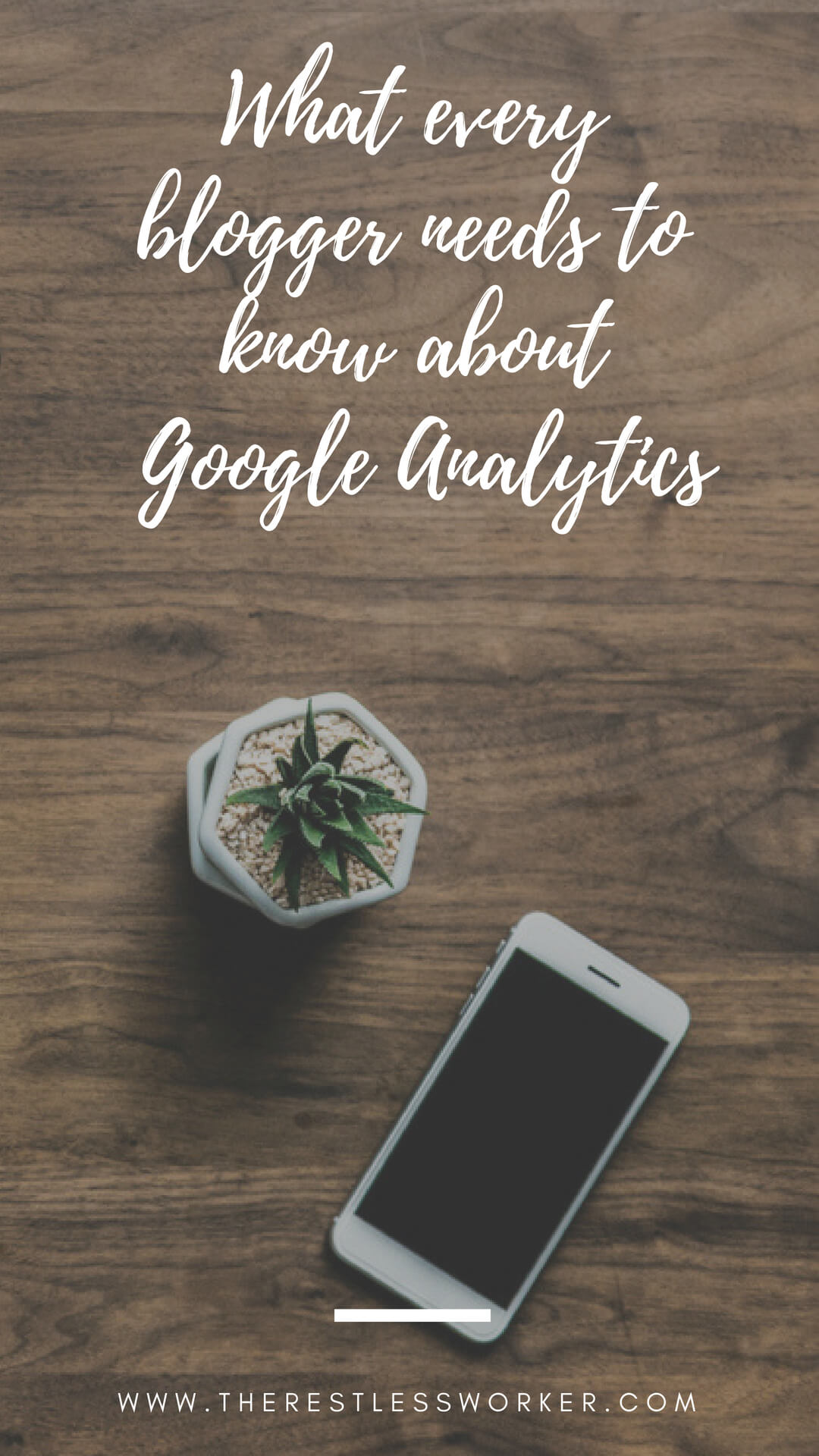

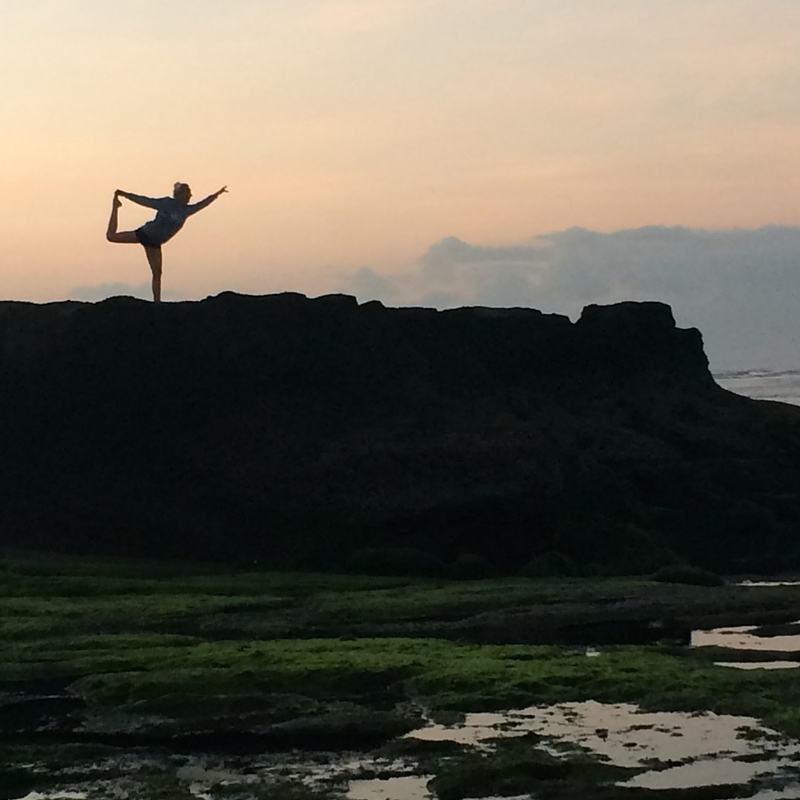



This is really useful, I’m definitely going to bookmark this! Thanks 🙂
I used to not care about my blog stats until this year. The explanation you provided is quite helpful especially for me who don’t really know about these stuff.
I am checking GA almost every day and as you said I am happy that the stats are increasing, but they are far from what we want to see them. But we are on the right track 🙂
Thank you for this! I find GA amazing and terrifying at the same time: so much to look at! My favourite part is about the geography of readers: to see how far my posts go, literally, makes me feel like I am travelling even when I am not 🙂
That’s what I am doing every day as well. What I like the most is Real-time stats. Checking how many people are on my site right now, from which countries are they and what they are browsing. 🙂
Great information, I have only just been using Google Analytics and am still figuring it out. Thanks for sharing!
Madi, this is a great, very useful post. I have saved it and will read it again, taking notes so that I review my analytics better next time – especially with regards to the age and interests of my readers. Thank you!
This is very useful. But could you help me understand how to install and use it for my Blog? I have known it useful and now your post tells me how useful it can be. I hope to be able to use it! Thanks.
Thanks for making this! It’s so great for the uninitiated newbie (i.e., me). Definitely something I’m going to refer back to.
Glad it could be of help!
I’ll write a post about it 🙂 It’s really quite simple – stay tuned!
I know it’s so cool to see. Sometimes I’m amazed at what countries people are reading my posts from it’s really great.
Very useful info! Thanks for going over these things. I am guilty of neglecting the good analytics tool, but that’s truly the best way to know where your blog stands!
Great and very useful post. GA is something we need to get better an using and analysing and its hard to figure out what is important and what isn’t.
I’m also a little obsessed with GA, its so exciting to see when the traffic is increasing but other times it just frustrates me 😛 Side note: Judging by your archive dates it looks like we started around the same time! Yay for making it this far 🙂
Great post! There’s so much about Google Analytics that I misunderstand. For example, I always though the bounce rate was the rate of return visitors or visitors who “bounce” back to your site! My problem is that i get a lot of traffic on informative posts but very little engagement. I need to work on that
What a great help. I’ve been paying more attention to Analytics over the past year but didn’t know quite how to use them. This just might be a game changer. Thank you.
GA will eventually send us all insane, but you gotta do what you gotta do.
Glad I could help Elaine, good luck 🙂
haha! Gotta start somewhere right? I have posts like that too, it’s almost like getting constructive criticism from Google it’s cool.
Referrals have been really great in our experience, they are of course really hard to obtain, and so it is best to focus on engaging content that can then be searched through SEO indexing.
Good to know!! Sooo many stats on there haha
Useful piece of information! Thank yoi for sharing 🙂
Definitely agree! Thanks for sharing Milos
Great information. I need to study it very close!! Thanks!
[…] further, it will definitely do you well to know some basics. A while ago I posted about utilizing Google Analytics for bloggers which quite a few bloggers found useful so hopefully I’ve put together a post […]
[…] Analytics, as I’ve said before, is the best thing to happen to website owners basically ever. It’s such a great tool to be […]
This is a great article, thank you for sharing these tips on how to read GA!
[…] is a bit of an unorthodox platform to help you boost blog posts but it’s an important step. Knowing where your traffic is coming from and what people are interested in is incredibly […]